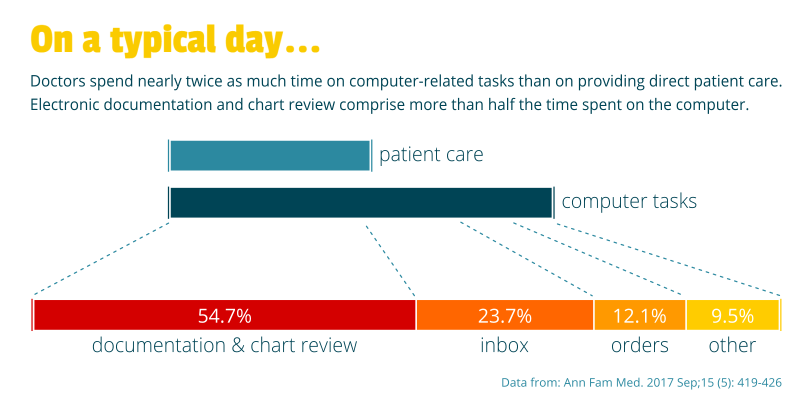
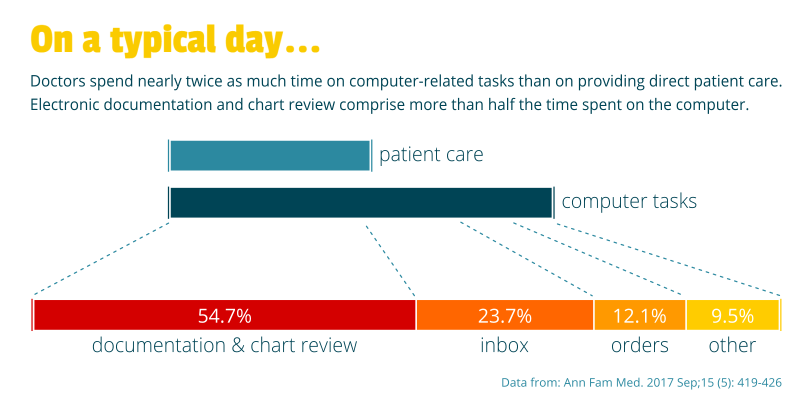
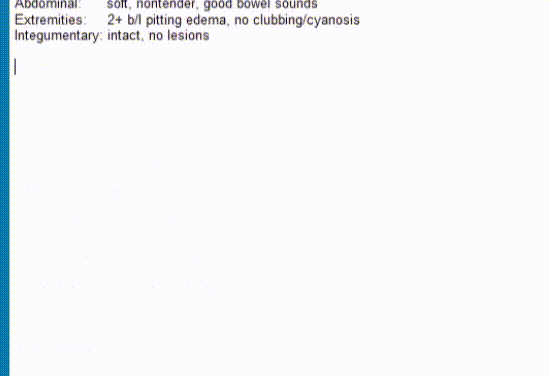
NoteCetera's unobtrusive user interface integrates directly into your note-writing.
Open NoteCetera from the keyboard, select from a broad list of data tokens, and your results are filtered, formatted and automatically inserted into your note.
You can use NoteCetera to retrieve something simple, like an active medication list, or something much more complex, like a daily progress note template, with prepopulated demographics, health issues, vitals, I & O's, medications and results.
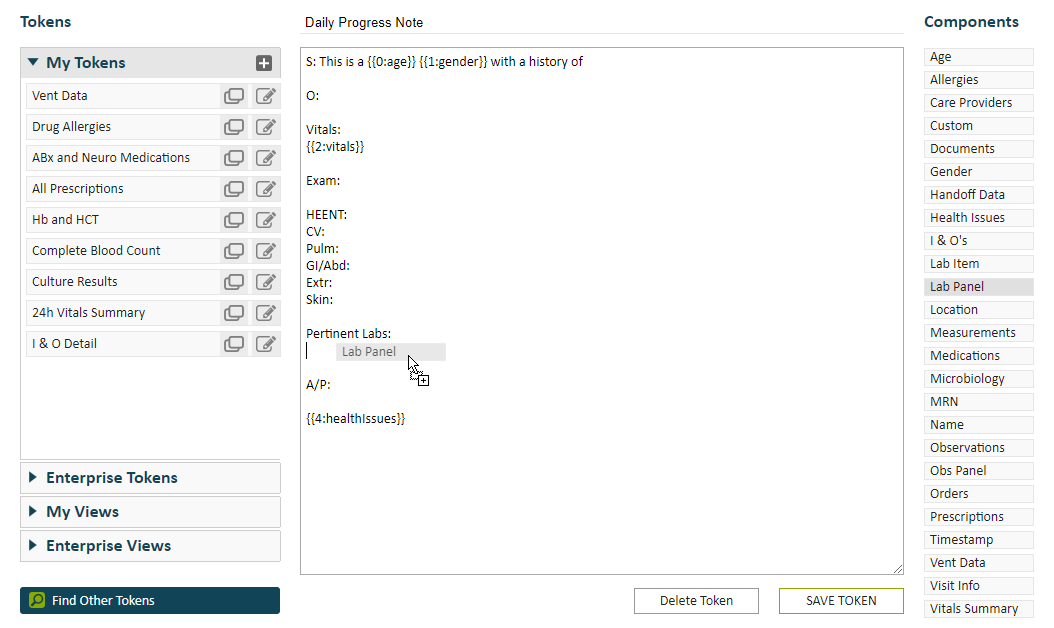
Each NoteCetera token contains the specific clinical data and text you need to review or insert into a note.
To create your own token, drag and drop any of the clinical data components onto your workspace. Each data component comes with its own options menu, which allows you to filter and format data according to your needs.
For instance, the Vitals Summary component menu allows you to choose which non-invasive or invasive vitals to include and how far back to look for flowsheet entries, and the Medications menu allows you to to filter by therapeutic class.
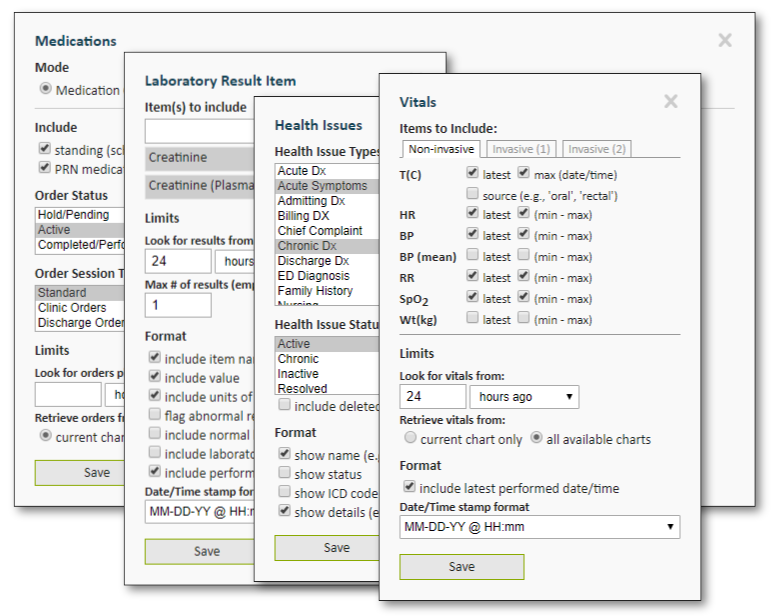
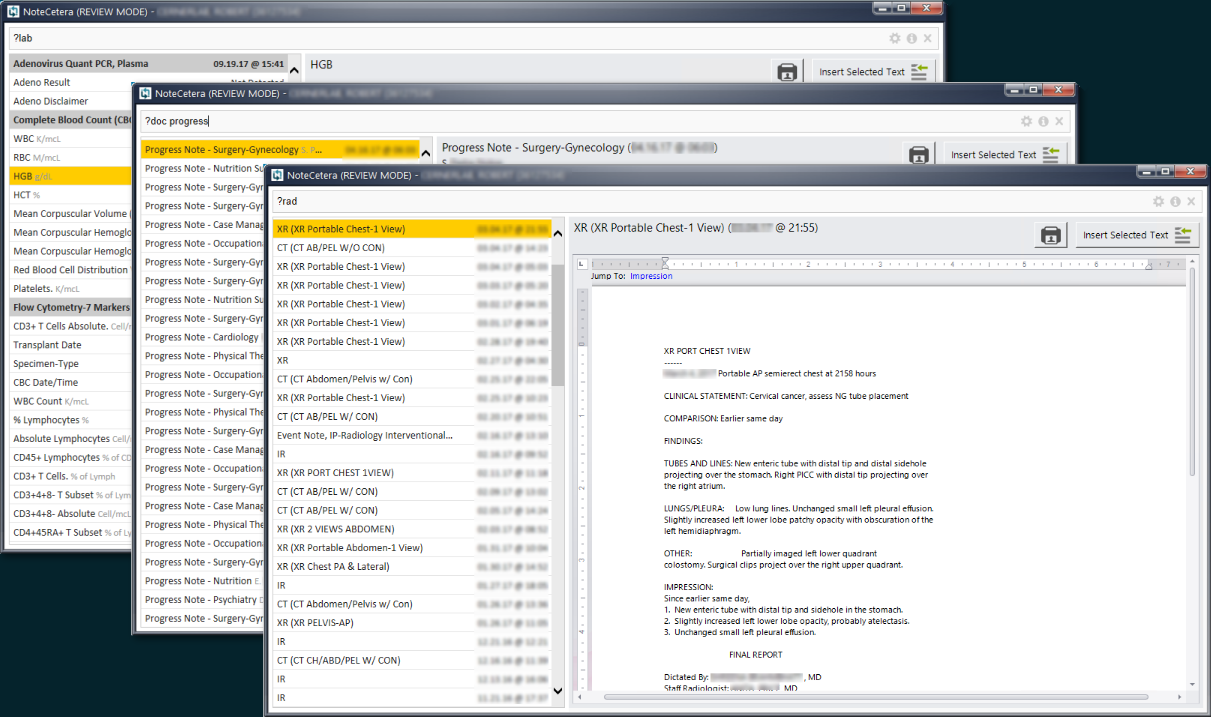
Launch NoteCetera's chart Review Mode from within notes or anywhere else you may be in the chart.
Search documents, laboratory results and radiology reports by name or author, or use our dynamic search tags to browse related data. For example, you can find all labs, or radiology results, or hone in on hematology or MRI studies.
Select a result to see more details. NoteCetera shows the full text of documents and radiology or other textual reports. Lab results are automatically grouped with related tests, and trended against past values.
Often, the only practical way to see what you've previously written is to copy-forward yesterday's note into today's. NoteCetera makes it easy to review your prior notes while authoring the current one. This removes a major driver of copy-forward behavior.
In most EHRs, the easiest way to review labs while documenting is to simply dump every result into the current note. This workaround leads to bloated, low-quality notes which your colleagues will not be eager to read. NoteCetera facilitates rapid, targeted results review with no workflow disruption or data dumping.
NoteCetera empowers the IT Config team to create enterprise tokens using the same intuitive token-building tools available to users. These enterprise tokens ensure that all users have access to a broad array of clinically relevant tokens right out of the gate.
When users require a specific token, they can create one from scratch or else copy an existing enterprise token or a colleague's token into their personal library. From there, it's easy for users to tweak existing tokens to suit their needs, without requiring IT assistance.
Most MLM teams have a significant backlog of requests, many of which involve data retrieval, filtering and formatting. Our built-in MLM API lets NoteCetera do the heavy lifting.
Using the Token Builder, create a token with the desired data and formatting. Add a line of code to your MLM to request the token contents from NoteCetera and you're done. Less time wasted on mundane data retrieval tasks means more time for real programming.
Leverage tokens for data review.
Tokens aren't just for documentation. Create a token to synthesize clinical data, and view the output in our data viewer as you flip from patient to patient. For instance, create an ICU Rounding token to assemble vitals, hemodynamics, vent settings, ABG results, I & Os and medication orders. As you move through rounds, NoteCetera will update the view to reflect the current patient's data.
Now you get the picture.
We can help you configure NoteCetera to work with your multimedia results. When searching the chart in NoteCetera's review mode, you can link directly to document and report PDFs, photos, PACS systems and other images or sites.
Create clinical reports in minutes.
NoteCetera's optional Report Builder enables IT and users to build out clinically-relevant multi-patient reports using our familiar and efficient drag and drop interface. Some typical applications of our Reporting Plug-In include the creation of handoff reports, patient census and care-team reports, DVT prophylaxis monitoring, quality metric reporting, glycemic control monitoring and SIRS/sepsis monitoring.
We respect your privacy — your contact information will never be shared with anyone else.